SurveyMonkey is a cloud-based survey service available to Capilano University (CapU) employees.
Use SurveyMonkey to easily create surveys, quizzes, and polls for any audience. Gather feedback via weblink, email, mobile chat, social media, and more. Automatically analyze your results and get powerful analysis features. Export your results or integrate your data with your favourite apps.
SurveyMonkey is available to all employees, and is primarily meant for administrative purposes. The RedCap survey tool is also available, and is primarily intended for academic and research purposes..
Terms of Service
You must read and accept the following Terms of Service agreement in its entirety to use this service. Your use of SurveyMonkey indicates that you accept the CapU Terms of Service. You must also agree to SurveyMonkey’s Acceptable Uses Policy.
Data Collection and Privacy & Protection of Personal Information
It is the responsibility of all survey owners to ensure that the information that is collected, used, or disclosed is done so in accordance with the CapU’s obligations under the Freedom of Information and Protection of Privacy Act, RSBC 1996, c 165 (“FIPPA”). Per the terms of our contract with SurveyMonkey, data collected using your CapU SurveyMonkey account is stored within Canadian data centres.
If personal information is to be collected in a survey, FIPPA requires that you provide survey respondents with notice using the following template:
You should not add or share personal or private information about yourself that you do not wish others to see.
Any third parties’ personal information that you publish must already be publicly available or you must have written consent from the individual prior to publishing the survey.
Survey owners agree to never collect any more information from survey respondents than is necessary to reach the project/activity goals which the survey is in support of. Information collected in a survey must only be used for the purposes in which it was collected for, or for a purpose that is consistent with or substantially similar to the original purpose in which it was collected. You may not use SurveyMonkey for personal or commercial purposes, or to collect credit card, bank account, or any similar financial information.
If you have questions about whether or not you should collect or use certain information, email the Privacy Office.
Ethics
If you are planning to use SurveyMonkey to collect personal information for research, you may be required to seek approval from the CapU Research Ethics Board.
Copyright Obligations
Any use of the CapU SurveyMonkey service must also comply with the Canadian Copyright Act, and CapU’s (PDF) and Copyright Fair Dealing Policy (PDF). Be aware that the vast majority of text, images, audio, video, and other published content, including content obtained from the Internet, is subject to copyright protection. To use copyrighted content, you must either receive prior approval from the copyright holder(s) or your use must fall under a user’s right in the Copyright Act. Any questions or concerns about copyright or fair dealing should be emailed to the .
Data Storage, Access, and Security
By using the SurveyMonkey Service, you agree to make your CapU contact information (name, title, and work email address) available to SurveyMonkey administrators for the purpose of support and system administration.
Survey data, questions, responses, templates, etc., will be stored in Canada. SurveyMonkey employees and customer support staff will not access the survey data from outside of Canada except:
- When authorized by the CapU Employee for the purpose of implementing, maintaining, repairing, troubleshooting or upgrading the customer’s account or SurveyMonkey.
- For data recovery purposes in the event of a system failure. SurveyMonkey Customer Support Staff will only ask for authorization to access the Survey Data as a last resort, after exploring every reasonable alternative. After receiving such authorization, SurveyMonkey Customer Support Staff will only access the amount of Survey Data as required to perform the Customer Support Services and will limit the period of access to the minimum time necessary.
Review the SurveyMonkey Security Statement for detailed information about the security of your data. Information collected in the survey should only be shared internally with the university on a need-to-know basis.
CapU reserves the right to change this Terms of User agreement at any time without prior notice. Your continued use of SurveyMonkey indicates your acceptance of the amended agreement.
The first time you log in to Capilano University's SurveyMonkey Enterprise service you will need to create an account.
- If directed, enter your username and password on the CapU login page:
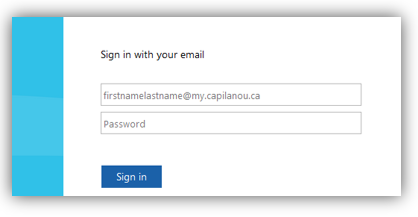
- Once logged you should be directed to the SurveyMonkey welcome page.
Select the Create a new account tab, check the agreement checkbox and click on the "Create a new account" button.
PLEASE NOTE: Existing personal accounts cannot be converted to your CapU account as personal account data is stored in the United States and cannot be migrated to a Canadian server.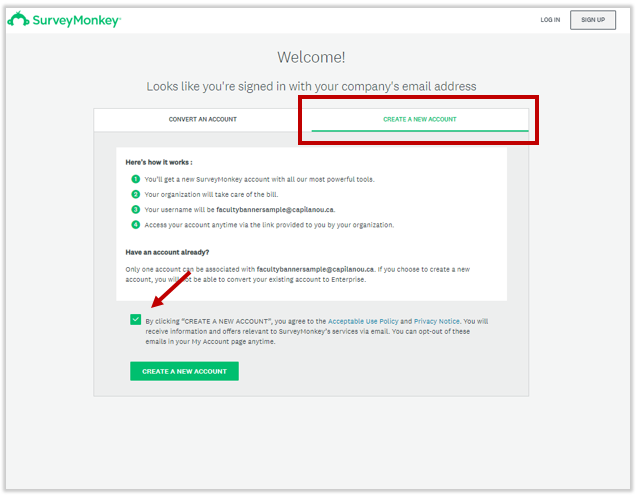
- Your account should now be created. If successful you should see the following screen prompting you to create your first survey. Please contact IT Help to report any issues creating your account.
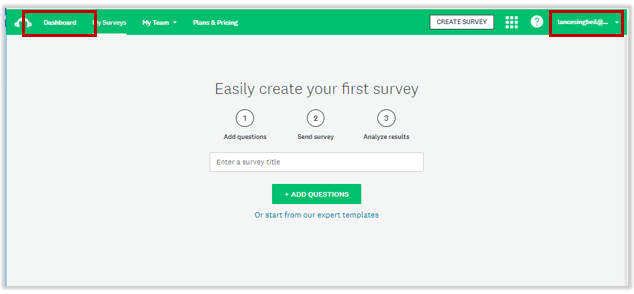
- Click on the Dashboard link to view your account dashboard.
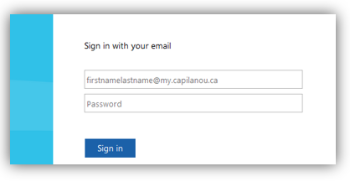 If directed, enter your username and password on the CapU login page.
If directed, enter your username and password on the CapU login page.- If you have previously logged into your SurveyMonkey account you should be directed to your Dashboard.
- If you are not directed to your dashboard click on the "Team Login: Log in with SSO" link to sign in.
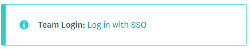
Complete transfer of personal accounts to the enterprise account is not possible because personal accounts are hosted in the US and our enterprise account is hosted in Canada.
However, your survey data and templates can be downloaded from your personal account.
- Contact IT Help for any issues logging into SurveyMonkey
- Please view the following for help on usage and training:
