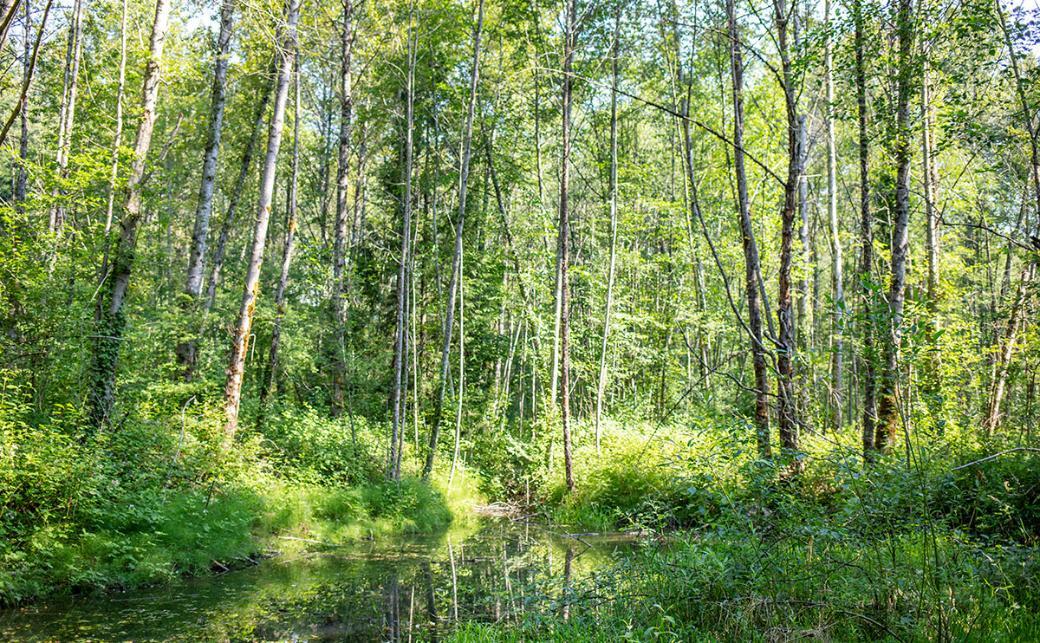List a co-op, internship, graduate opportunity or permanent position for CapU students.

Steps for submitting a job or a volunteer opportunity
To submit a job or a volunteer opportunity, visit Career Hub, our online portal.
If this is your first time posting jobs with us, you'll need to register. Under the Employer menu in the top right corner of the page, you will find "Employer Registration." Follow the steps to create an account. This process will take around five minutes.
Once you're logged in, follow the steps below to submit a posting:
- On the left-side navigation bar, navigate to “Career Hub” then to "Job Postings." If there is an old job posting you wish to reuse, select from "My Previous Postings." Otherwise, select "Post a New Job."
- Complete the form fields.
- Confirm or edit the "Company Info" contact information.
- Fill in the job details under "Job Posting Information."
- Under "Application Method," choose to receive student applications via email, or via a listing on your own website.
- Fill in the fields under "Application Information."
- Click "Preview Posting" to view the final version of your job posting.
- If you are targeting students from specific programs, check the relevant "Job Category" under "Additional Information." You can make multiple selections.
- Once complete, click "Submit Posting for Approval." CapU's "Career Hub" support team will review your post within 48 hours. If it's all ok, it will go live, and if they need more information, they will contact you.
Any questions? Review the Employer Guidelines.