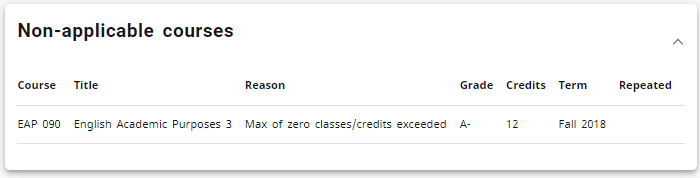myCapMap provides several requirements blocks used to track your completion of program requirements. Details of each block are found below.
Students will have access to myCapMap upon admission into the University.
Students who have provided official transcripts for transfer credit should allow 6-8 weeks (may take longer between June to August) to see this information reflected.
Courses that are transferrable to CapU and equivalent will only be applied once on your academic audit. The additional course taken by you will display in the "Non-applicable courses" block.
If you see any course that has not been used towards your audit, please contact Academic Advising, and an Advisor will review your audit with you. Please provide your advisor with the following information when meeting with them – course name, number and which section the course should be added.
myCapMap is not available to Continuing & Professional Students.
Content on this page
![]() Complete
Complete
![]() Incomplete
Incomplete
![]() In-progress
In-progress
![]() See an Academic Advisor
See an Academic Advisor
![]() Prerequisite/Corequisite
Prerequisite/Corequisite
![]() Any subject and/or any course number
Any subject and/or any course number
![]() Repeated course
Repeated course
Degree block
The “Degree” block outlines a summary of your requirements for graduation. The block indicates the year you began your program and how many years you have to complete it.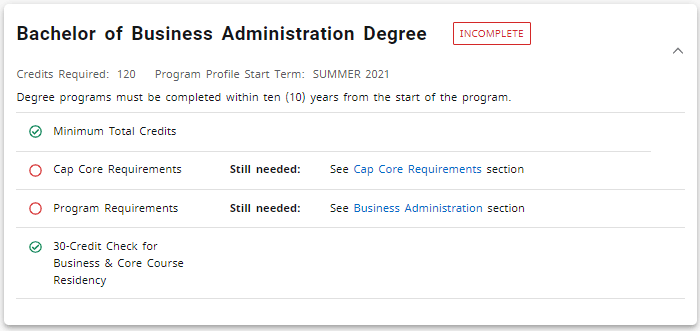
Cap Core Requirements
The “Cap Core” block will only display for degree students. Cap Core is a framework for selecting courses that help students become well-rounded graduates.
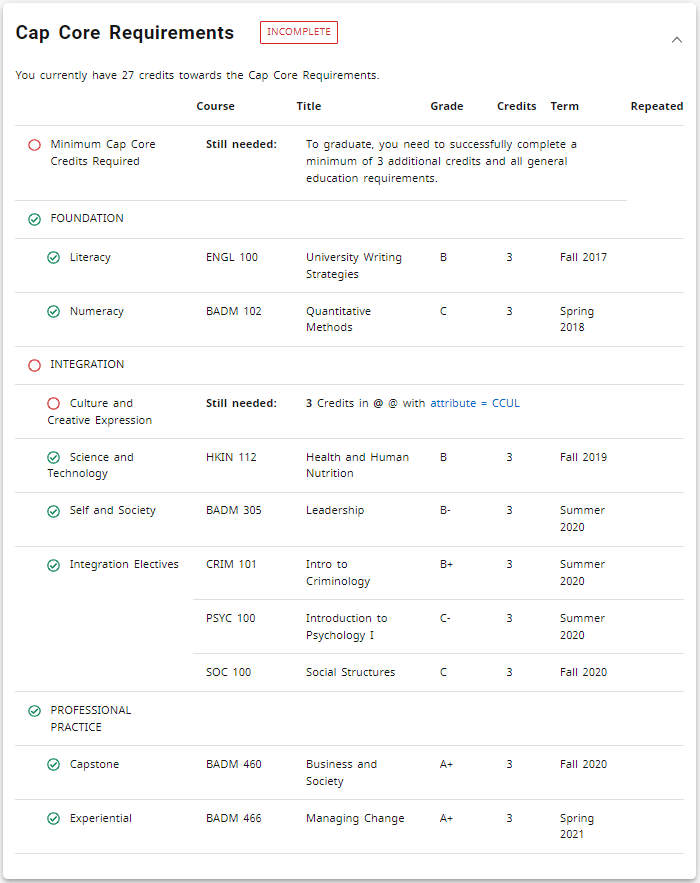
Program requirements block
The “Program requirements” block will provide specific course requirements and a snapshot of both your earned and in-progress courses and how many credits you need to complete for graduation.
This block will confirm if you are meeting CapU’s residency and your program GPA.
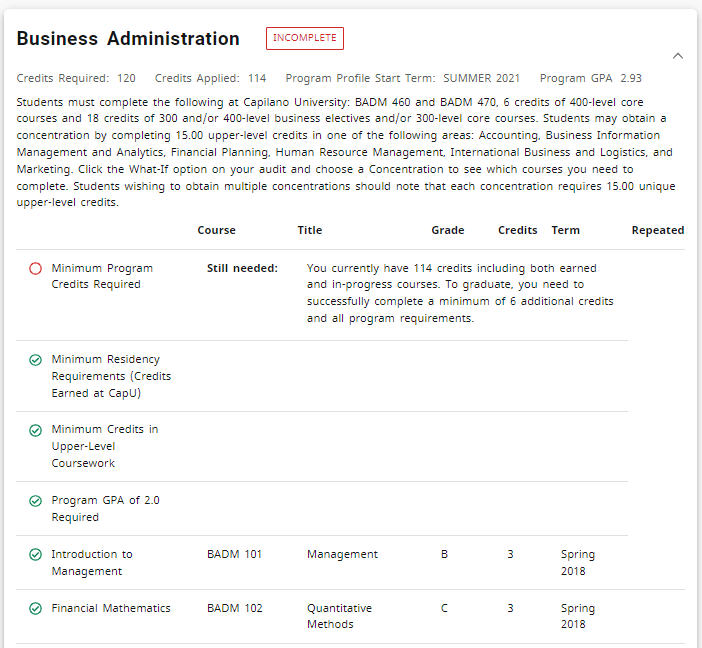
Concentration block
Concentrations offer students an option to specialize in a particular area relating to their bachelor's degree program. The "Concentration" blocks will display for students that have declared their concentration option for their program. CapU recommends that students declare a Concentration when entering Year 3 of their program.
For students who have not declared, you can run a What/if to determine which courses you will need to take. After declaring, your audit will display a concentration block within 4-6 weeks.
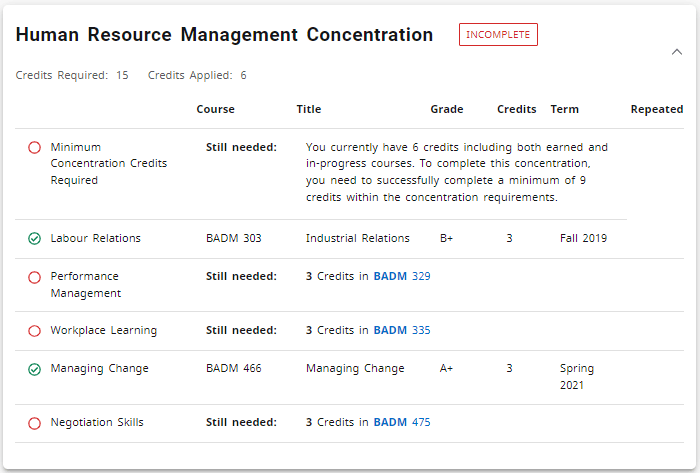
CapU programs offering Concentrations
The programs listed below all offer concentrations. Visit their program pages to learn more.
Bachelor of Arts with a Major in Psychology
- Applied Psychology
Bachelor of Business Administration
- Accounting
- Business Information and Analytics (BIMA)
- Financial Planning
- Human Resources Management
- International Business and Logistics
- Marketing
Bachelor of Design in Visual Communication
- Branding
- Illustration
- Interactive Design
- Exercise Science
- Health Promotion
Bachelor of Motion Picture Arts
- Film Producing
- Biomedical Science
- Computational Science
- Environmental Science
Bachelor of Tourism Management
- Adventure Tourism
- Hotel and Resort Management
North American Business Management Applied Post Baccalaureate Diploma (NABU)
- Finance and Investment
- Human Resources
- International Strategy and Entrepreneurship
- Marketing
Minor block
The "Minor" blocks will display for students that have declared their minor(s) option for their program. CapU recommends that students declare a Minor when entering Year 3 of their program.
For students who have not declared, you can run a What-If to determine which courses you will need to take. To ensure that you are taking the correct courses, please review the Minors page to declare.
Your audit will display your minor block within 4-6 weeks.
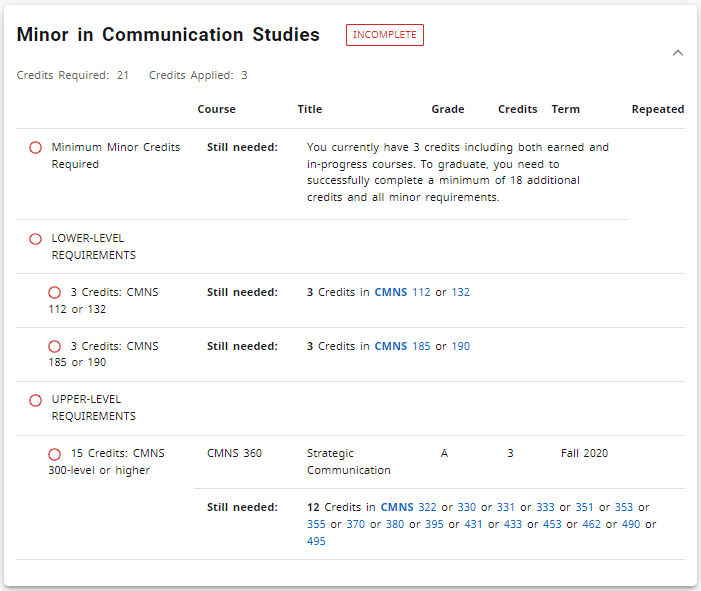
Courses not used toward current program block
“Courses not used toward current program” are extra courses taken by a student.
If you find any course that should be included in your program requirements section, please see an Academic Advisor.
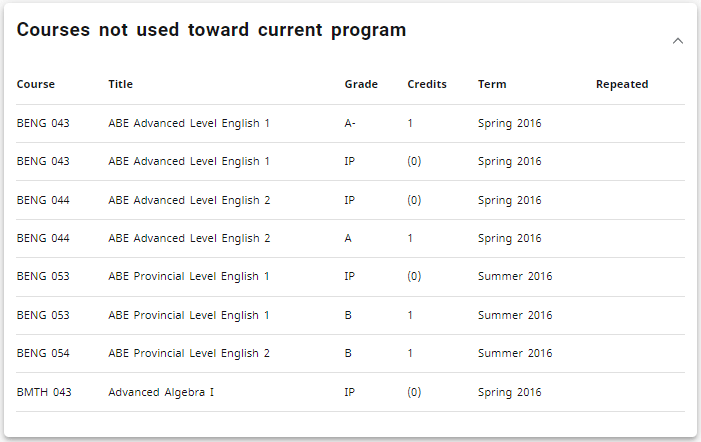
Insufficient courses block
"Insufficient courses" are any courses that a student has failed, withdrawn and repeated. Repeated courses will only display once on your audit.
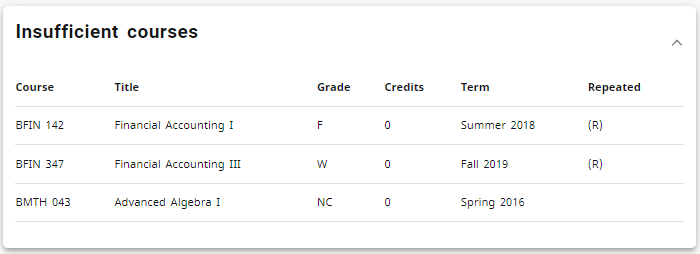
In-progress block
“In-Progress” block are course/(s) that you are currently completing.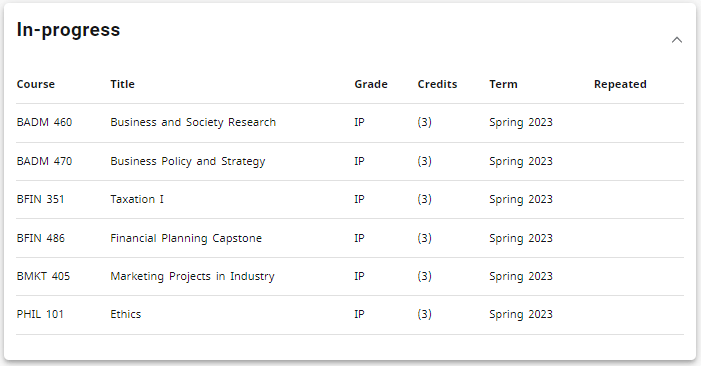
Non-applicable courses block
“Non-applicable courses” may not apply to your current program.