- Open the document or website you would like to print and select Print from the file menu.
- From the printer drop-down list click on the printer you wish to print to.
To print black & white documents, choose Black & White Printer on papyrus
To print colour documents, choose Color Printer on papyrus
- Ensure that the settings are correct and click Print.
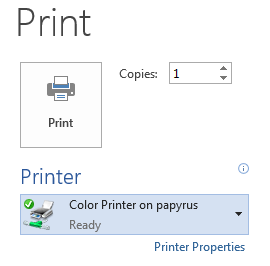
- In the Print Job Notification window, ensure that you have selected Charge to my personal account and click Print.
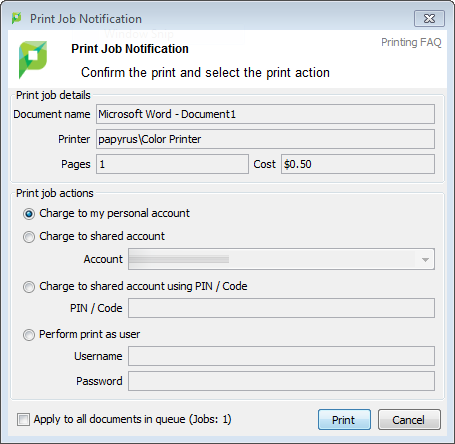
- A message will appear letting you know that the document is being held in a queue.
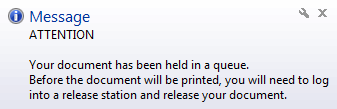
- Walk over to the printer to pick up your printout.

Printing from Library Computers
Contact
Have questions?
IT Services
IT Client Services 604 984 4952 Library Building, room LB101 AskIT@capilanou.ca